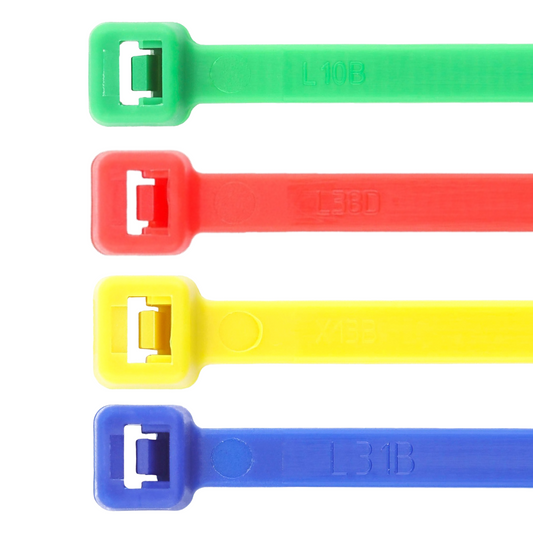Look under most desks and you’ll find the same thing: a tangle of wires that looks like a small jungle.
Power cords, chargers, Ethernet cables, and USB lines all end up in a messy knot.
Not only does it look bad, but it can also make cleaning harder and even damage cables over time.
The good news is that a little planning and the right tools can make your setup neat and stress free.
That’s where under desk cable management comes in.

>> Shop cable management tools here <<
Why Under Desk Cable Management Matters
Cable clutter is more than just annoying.
- It makes your workspace look unprofessional
- It creates tripping hazards
- It causes cables to bend or wear out faster
- It makes it harder to plug in or swap devices
When your desk is neat, your whole workspace feels calmer.
A clean setup helps you stay focused and makes even small tasks feel easier.
Start With a Plan
Before grabbing ties or clips, look at what you’re working with.
- How many cables do you need to manage?
- Which ones stay plugged in all the time?
- Which ones need flexibility to move around?
Once you know this, you can group cables by purpose and decide how to secure them.
The Best Tools for Desk Wire Management
There are a few simple tools that can transform your setup.
Adhesive cable mounts
Stick these under your desk and thread ties through them to hold cords in place. They’re perfect for keeping wires hidden and off the floor.
>> Get adhesive cable mounts here <<
Reusable cable ties
These let you bundle cords together neatly and adjust them anytime. Perfect if you switch devices often.
Cable clips
Small clips can hold individual cords right at the edge of your desk. Great for keeping chargers within reach.
Cable organizers
These come in trays or sleeves that sit under your desk. They keep all your wires grouped in one neat channel.
Using these together gives you a flexible setup that still looks clean.
Step by Step: Bundling Wires Under Your Desk
Here’s a simple process that works for almost any desk:
-
Unplug and untangle everything first
Start fresh so you know what goes where. -
Group cables by function
Power cables together, monitor cords together, chargers together. -
Bundle with reusable ties
Keep groups neat without tightening too much. -
Attach bundles with adhesive mounts
Stick mounts under your desk and thread ties through to hold cables up. -
Use clips for quick access cords
Keep your phone charger or USB line clipped to the desk edge. -
Check spacing before re-plugging
Make sure cords reach outlets without pulling too tight.
In less than an hour, your messy cords can look like a clean, hidden system.
>> Shop under desk solutions here <<
Keeping Your Setup Flexible
One mistake people make is locking everything down too tightly.
That works until you buy a new monitor or move your laptop.
That’s why reusable ties and clips are so helpful.
They let you adjust without starting over every time.
With the right system, your desk stays neat no matter how your setup changes.
Why Choose Grizzly for Desk Cable Management
At Grizzly Supply, we know the frustration of messy cords.
That’s why we offer adhesive mounts, reusable ties, and other simple solutions designed for home offices and workstations.
Our products are durable, easy to use, and made to last.
Whether you’re setting up a gaming desk, a work laptop station, or a full home office, we’ve got the tools to keep it neat.
>> Order your desk cable management tools here <<
A Cleaner Desk, A Clearer Mind
Organizing cables under your desk isn’t just about looks.
It’s about making your space safer, easier to clean, and more enjoyable to work in.
With a few adhesive mounts, ties, and clips, you can go from messy to neat in minutes — and keep it that way.
Get Grizzly Supply cable management tools today and transform your desk into a clean, organized workspace that actually works for you.